Here's the original photo in GIMP
Next we use the dropper tool to find a color code of a pixel at the edge of the red eye
We next apply this color to the paintbrush and change the radius to much the eye. Then, we can start filling the eye in.
To make this image realistic, I next dropped the radius of the brush and changed it to white. I then added to dots to emulate a camera flash reflection.
Zoomed out, looks good
Final product:
This midterm shows how to manually remove redeye from an image using gimp. The tools it offers were more than enough to fix this image. It is a midterm exercise from the Immersive Education course that I am taking at Boston College. The course is called Discovering Computer Graphics. For details, visit the immersive BC portal at http://ImmersiveEducation.org/@/bc





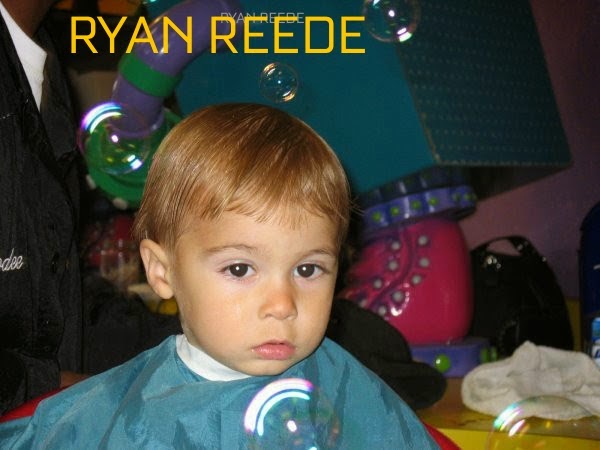
No comments:
Post a Comment