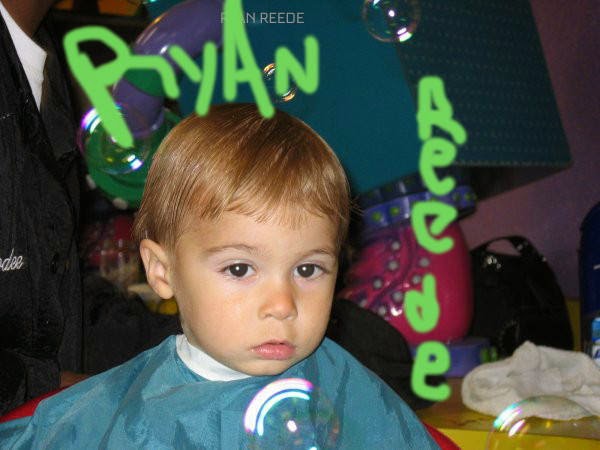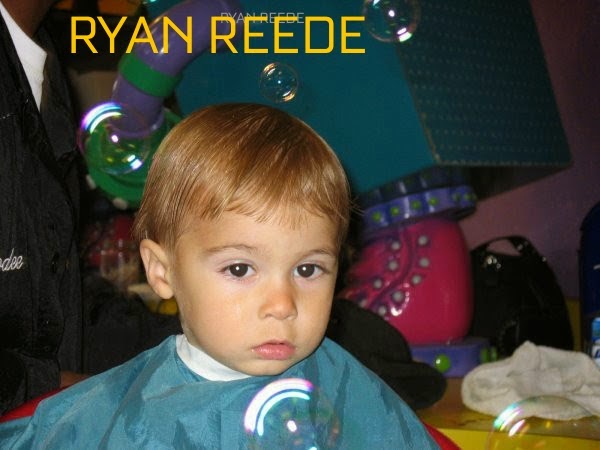Grassylands:
Middle East (first shop shows how the image renders in a new world)
Control room:
Meshmoon and VWF are very similar in feel, but consider that one runs off the hardware directly, and the other through the browser is why they are so different. Immediately after launching VWF, my computer started to squeal as the fans got louder and louder to compensate for the extra heat my processor was putting out. It was thus pretty evident to me that the worlds being rendered in VWF are on my computer and not on a server.
In comparison to Meshmoon, the graphics are actually quite more sophisticated. The ground is textured, and instead box shaped navigable areas, the ground is contoured throughout. I feel like if VWF ran natively on my mac as a local piece of software, It would blow Meshmoon out of the water. Its severely limited by the fact that it has to run through the browser even though they are both supported by the OpenGL framework.
This is an exercise from the Immersive Education course that I am taking at Boston College. The course is called Discovering Computer Graphics. For details, visit the immersive BC portal at http://ImmersiveEducation.org/@/bc